I have tried to post two pics following the guidance above, but with no sucess. On hitting the "add the file" button, it swops to a blank page after showing some form of connection to the forum site. I have recently upgrades my version of Firefox, and had a few problems with some other sites (relating to certificates?), are these upgrades really helpful!?
Posting quick replies seems OK, it is only using the full edit reply system that gives problems.
File (images) posting problems
-
pete.collings
- Holder of a Silver Anorak
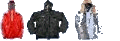
- Posts: 648
- Joined: Fri Feb 18, 2011 10:26 am
- Location: Cardiff
- Contact:
Re: Posting Images
I can post any attachment size from Internet explorer
It looks like that is working.. However, on firefox I seem to hit a wall at attachment sizes over 150KB (139 works but 161 doesn't)....
We're investigating ...
It looks like that is working.. However, on firefox I seem to hit a wall at attachment sizes over 150KB (139 works but 161 doesn't)....
We're investigating ...
Administrator
webmaster@arielownersmcc.com
webmaster@arielownersmcc.com
-
testaccount
- Posts: 2
- Joined: Wed Apr 06, 2011 11:09 am
- Contact:
Re: Posting Images
I'm trying a file now using Firefox 5
-
testaccount
- Posts: 2
- Joined: Wed Apr 06, 2011 11:09 am
- Contact:
-
pete.collings
- Holder of a Silver Anorak
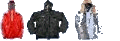
- Posts: 648
- Joined: Fri Feb 18, 2011 10:26 am
- Location: Cardiff
- Contact:
- john.nash
- Holder of a Golden Anorak
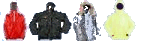
- Posts: 1195
- Joined: Mon Feb 14, 2011 4:46 pm
- Location: Herefordshire. Mud capital of the world
- Contact:
Re: Posting Images
<split this topic away from the sticky general image posting FAQ>
Thanks Pete.
It's certain files (mainly jpgs) over a certain size that don't seem to work.
We don't know why, but it may or may not be browser dependant ..
Still investigating
cheers
Thanks Pete.
It's certain files (mainly jpgs) over a certain size that don't seem to work.
We don't know why, but it may or may not be browser dependant ..
Still investigating
cheers
John Nash
AOMCC No.4119
''78 t140 bonneville, '77 BMW R80, '67 CJ750, 196-ish Ural M62 outfit, '51 VH500, '49 project Ariel , '47 VH twinport, '44 Ariel WNG, '42 indian 741b, '41 Ariel WNG and piles of rusty scrap ....
AOMCC No.4119
''78 t140 bonneville, '77 BMW R80, '67 CJ750, 196-ish Ural M62 outfit, '51 VH500, '49 project Ariel , '47 VH twinport, '44 Ariel WNG, '42 indian 741b, '41 Ariel WNG and piles of rusty scrap ....
- john.nash
- Holder of a Golden Anorak
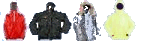
- Posts: 1195
- Joined: Mon Feb 14, 2011 4:46 pm
- Location: Herefordshire. Mud capital of the world
- Contact:
The problem is resizing to make the thumbnails.
We have to thumbnail as some of the images being posted, in terms of dimensions, are huge.
It appears that the software converts to bitmap, when actually performing the resize, which can temporarily result in a massive file. This overruns our 20MB limit.
We've had to limit posting to 800 pixels to over come this.
This limit doesn't affect other file types; just images
We have to thumbnail as some of the images being posted, in terms of dimensions, are huge.
It appears that the software converts to bitmap, when actually performing the resize, which can temporarily result in a massive file. This overruns our 20MB limit.
We've had to limit posting to 800 pixels to over come this.
This limit doesn't affect other file types; just images
John Nash
AOMCC No.4119
''78 t140 bonneville, '77 BMW R80, '67 CJ750, 196-ish Ural M62 outfit, '51 VH500, '49 project Ariel , '47 VH twinport, '44 Ariel WNG, '42 indian 741b, '41 Ariel WNG and piles of rusty scrap ....
AOMCC No.4119
''78 t140 bonneville, '77 BMW R80, '67 CJ750, 196-ish Ural M62 outfit, '51 VH500, '49 project Ariel , '47 VH twinport, '44 Ariel WNG, '42 indian 741b, '41 Ariel WNG and piles of rusty scrap ....
Who is online
Users browsing this forum: No registered users and 11 guests
